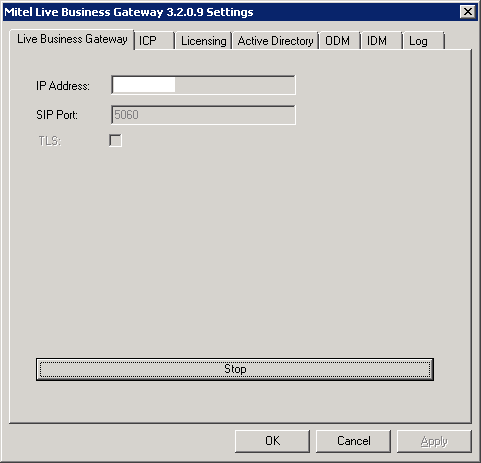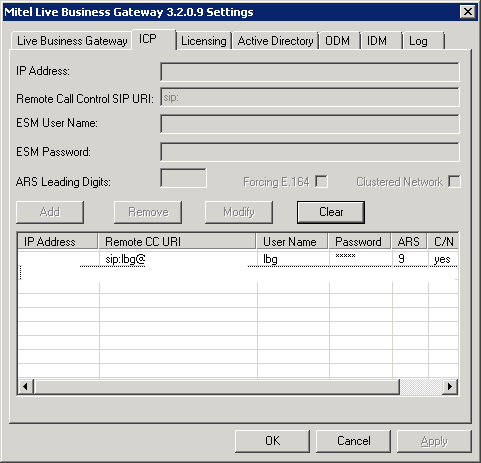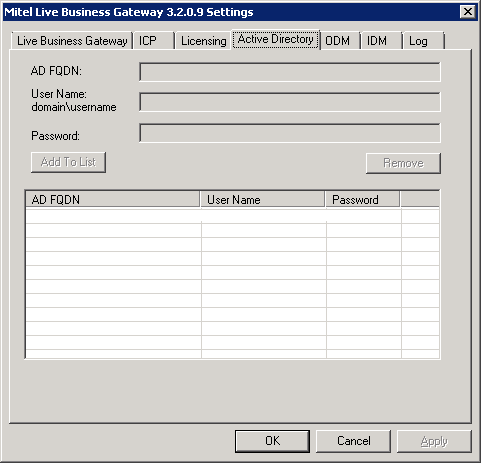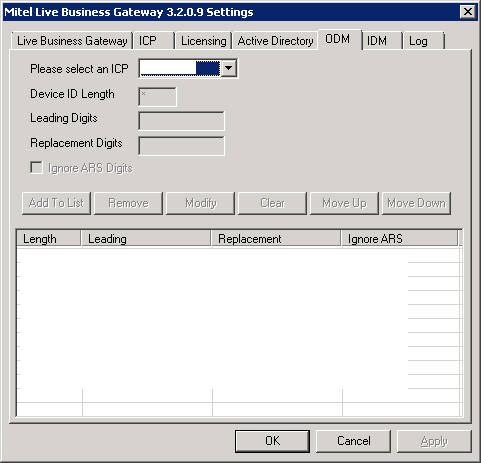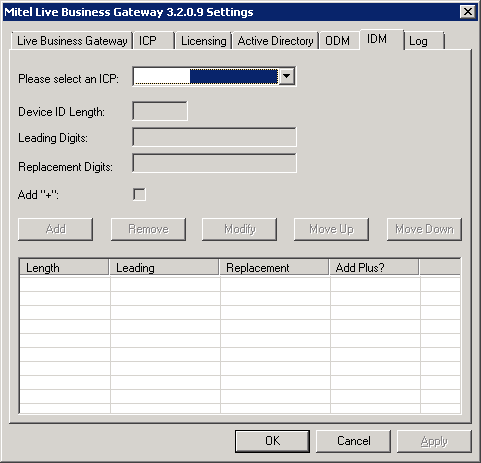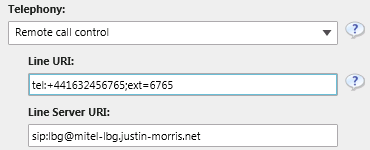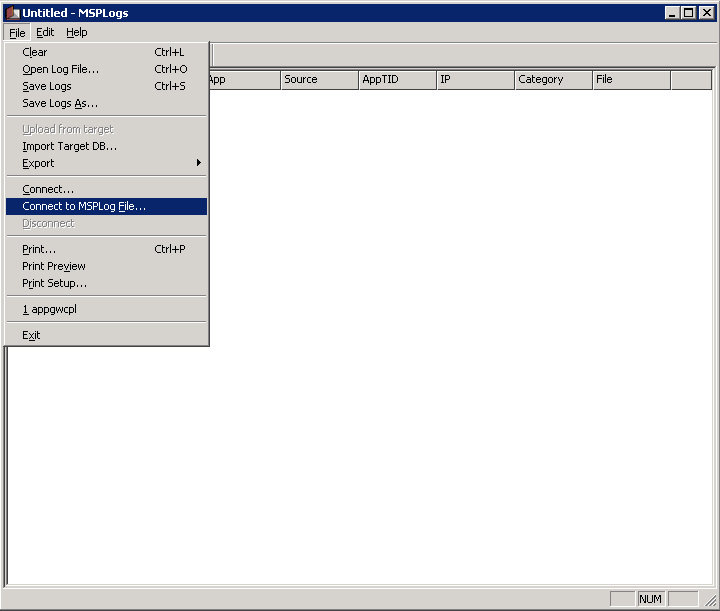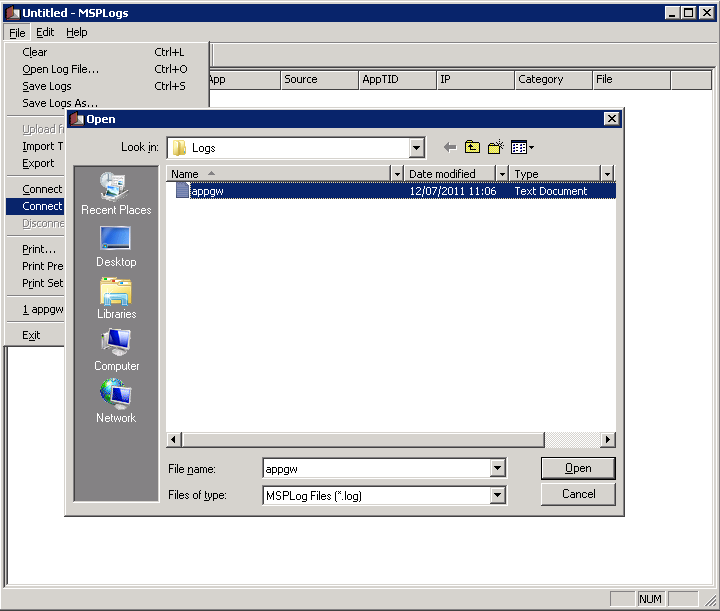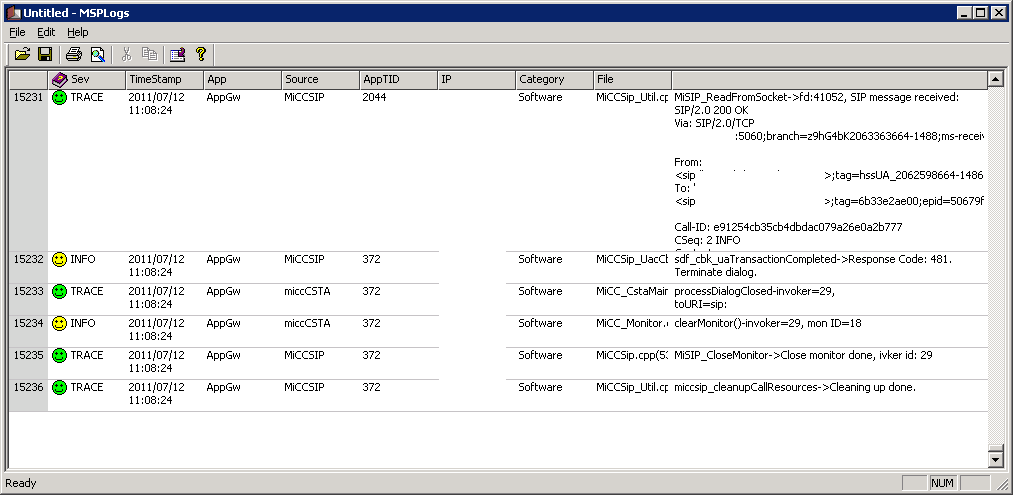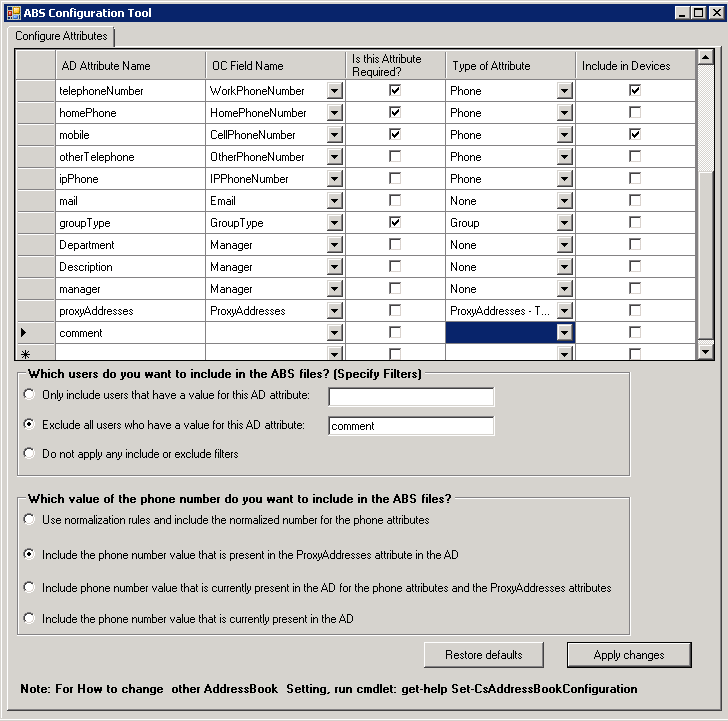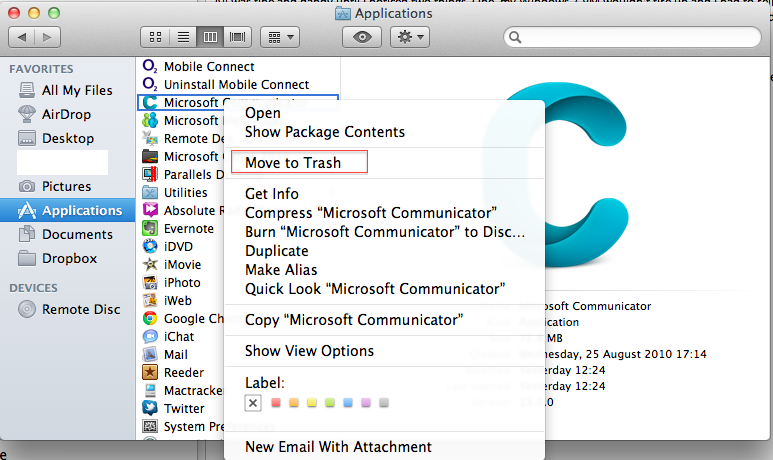This week I’ve chosen to interview Lync MVP, Adam Jacobs. Adam is my first English guest, and him and I run the Microsoft UC User Group London together along with Tom Arbuthnot and John Lamb.
Adam has a wealth of UC knowledge in areas such as business value, strategy and voice integration scenarios. He was one of the first people to get Skype to talk to OCS via Asterisk, so you can tell he likes to push the envelope to see what’s possible.
I first met him at the quarterly #ucomsldn drinks I run in London, so I decided it was time to see what his story is.
- What’s your technical background? How did you end up where you are today?
It’s pretty much my dad’s fault. He’s a software developer and from a young age he and I tinkered with technology. I recall our first breakthrough, a custom built ZX Spectrum – it featured a whole 1K of RAM (this was cool back then) and a keyboard that was embedded into a plastic lunch box!
- Can you tell us what your position entails?
I’m the Head of IT at a leading UK foreign exchange. My responsibilities are fairly broad, from in-house e-commerce development to capacity management within our three data centres.Strategically I have to ensure that I’m thinking ahead, especially in the current economic climate, where technology investments typically have a life expectancy of 5 years+. Fixed-line and mobile voice technology is definitely an area whereby intellectual investment can be made with big cost savings and increased business agility benefits.
- What first made you get into UC and working with Lync?
Previously I worked for a company that specialised in B2C SIP-to-PSTN services, it was run extremely badly and it wasn’t the most pleasant of workplaces – but I learnt a lot there. I started looking at Open Source VoIP technology, specifically Asterisk and as a consequence I fell in love with the capability of voice-to-desktop integration – which we now all know as UC.When the opportunity arose to put this into practice at my present workplace we chose OCS. We’re a “Microsoft shop” and this solution ticked all our boxes – we even identified an integration path for our Nortel CS1000. Next steps for us are to rip-and-replace our existing PBX with Lync and, fingers crossed, we’re hoping to pull this off later this year.
- What’s your favourite thing about Lync?
Probably the intuitive interface. Rolling out Lync (or OCS) has not only been huge hit within my workplace, but there has been little or no need for end user training. It’s the most successful technology implementation I have made to date. I recall one end-user saying, “Instant Messaging at work is great, I reckon you could use it for business use too!” – this made me chuckle
- If you could think of one feature you’d like included in the next version of Lync, what would it be?
Call pickup, in the UK (and Europe for that matter) this is a commonly adopted piece of traditional telephony functionality – team call-group doesn’t quite tick the box for all scenarios.
- What do you feel is your area of expertise, where you’d consider yourself a bit of a rockstar?
I’m not sure this makes me a “rockstar” as such, but here goes…I’d say I have both a strong technical background and grounded business acumen, this means I can engage in both areas. Often resulting in solutions that are not only cost efficient but also well aligned with the needs of the business.
- Your blog is known for taking a different look at OCS and Lync, providing some more flexible solutions in the past. When did you start it and what direction has it taken?
I started “I’m a UC Blog” back in early 2009, it used to be a fairly broad Microsoft technology site until I made the decision to focus primarily on UC, since then I see an average of 700+ visitors daily. The most popular articles are focussed around interoperability – I even got a mention in the Microsoft Lync 2010 resource kit chapter on “Interoperability with Asterisk and Skype” J
- Whereabouts in the UK are you from and what do you think makes your hometown/city great?
I’m from London and even withstanding the recent rioting and looting I still feel proud of my home town, especially when I commute in and around the City of London. The beauty and history can be quite breath-taking. As a Londoner, sometimes you just have to pause and be a tourist in your own city. That said, I love travelling (probably not as much as you Justin) and wouldn’t rule out re-locating if the right opportunity became available.
- When you’re not dishing out quality technical know-how, what do you do on weekends for fun?
It’s not always “fun”, but probably being a father to twin boys – it has its moments I can tell you!
Thanks a lot for participating Adam, it’s great to hear from another UC Pro in London. Make sure you check out his blog here and follow him on Twitter.