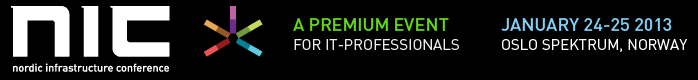My presentations on Lync Server 2013 from Nordic Infrastructure Conference 2013 are now available to watch on vimeo. I really enjoyed presenting in Oslo, even though it was -20 degrees celsius!
Designing for High Availability and Disaster Recovery in Lync Server 2013
http://vimeo.com/58110874
Migration and Coexistence Strategies in Lync Server 2013
http://vimeo.com/58165673
You can also view all the other sessions include fellow MVPs Ståle Hansen and Martin Lidholm’s Lync sessions here.
Enjoy!