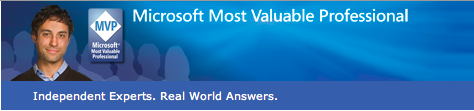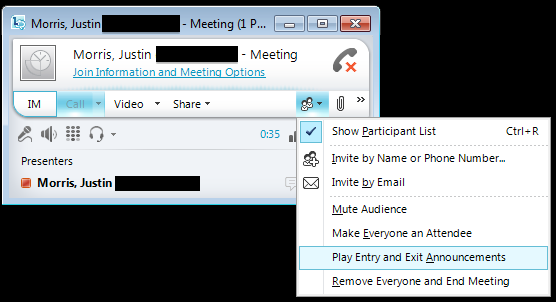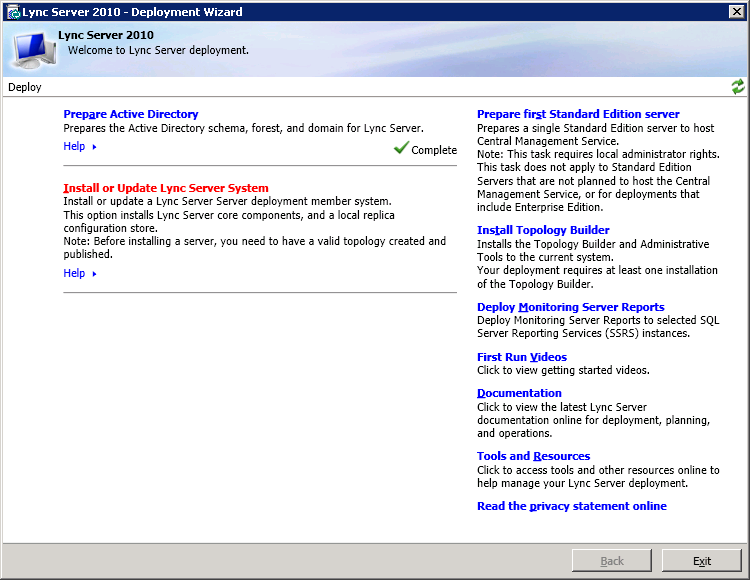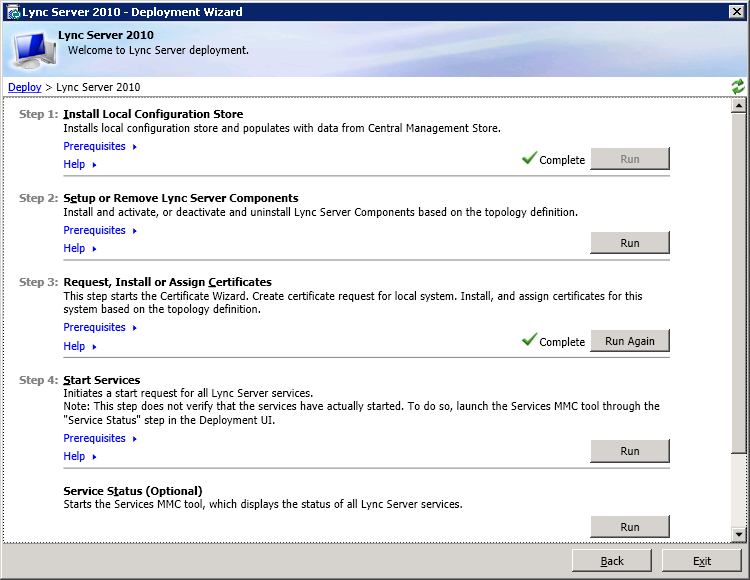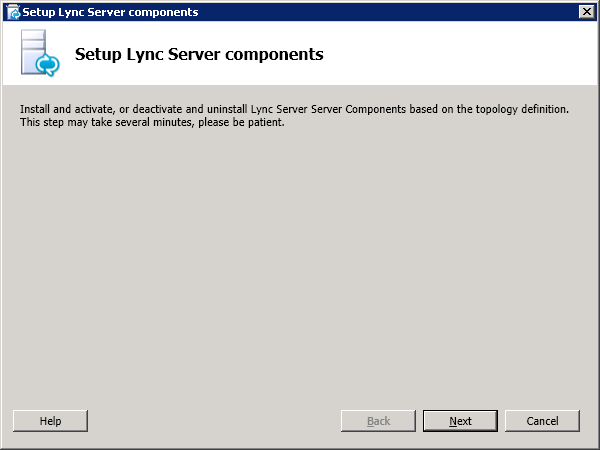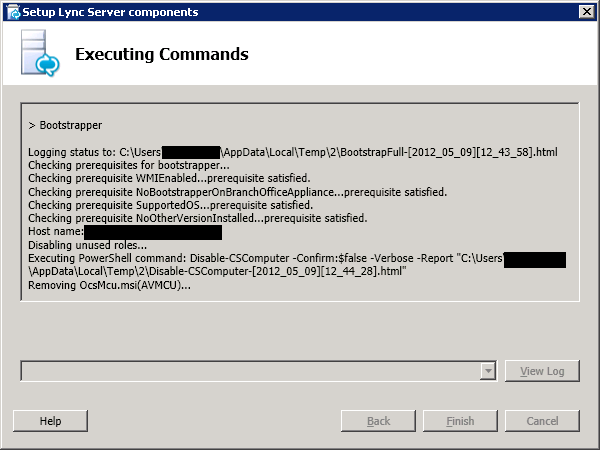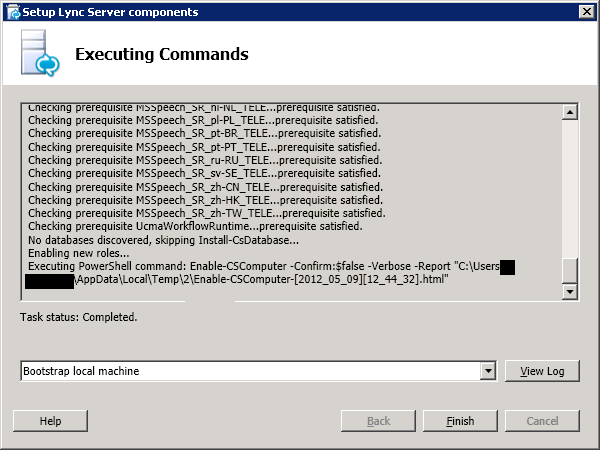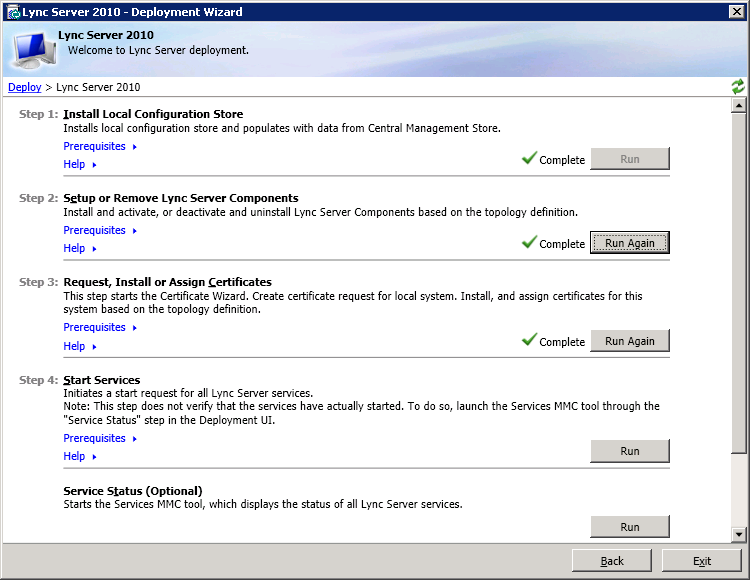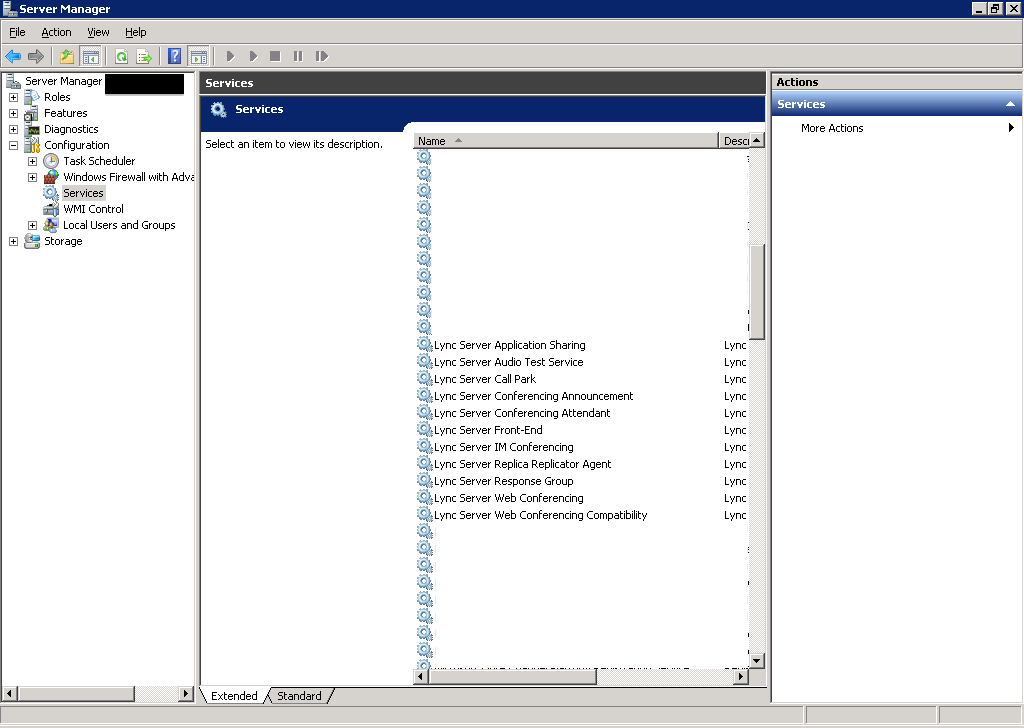Today, the sensationally awesome tech news site The Verge published a piece titled “Is video the future of voice?” that discusses HD voice on mobile and Voice over LTE (VoLTE). It touches on how voice quality is not improving on the mobile today because customers aren’t prepared to pay for it when the current standard is perfectly fine.
However with the arrival of LTE and better bandwidth, it highlights that consumers might be prepared to pay for real, good quality (not circa 2000 5×5 pixels wide “3G” quality) video calls on their phone. The challenge being in the consistent, reliable delivery over the network.
One of the key takeaway quotes by Terry McCabe (CTO of LTE services specialist Mavenir Systems) in this article is:
(Skype) lacks quality of service — it can’t guarantee that packets of data will reach their intended destination the way a carrier can when it prioritizes its own video calling service on the network
So basically what he’s saying here is that the carrier is essentially the only entity that can provide QoS (Quality of Service) of the audio/video packets over the mobile network. This gives them a tremendous advantage as the demand for video increases.
How does this impact Lync?
The quote above is basically your number one reason why you can’t get Lync voice and video on your mobile today. Skype can do it, we all know this. But Skype is free, and Lync is an enterprise grade product. It has to work well every time. Your company paid good money in licensing, hardware and implementation costs for Lync, so there should be no compromise.
It’s all about perception
Let’s imagine that the CEO attempts a Lync video call from his iPhone to the VP of Sales. It might start out fine and look fantastic. But if either person moves around a bit, or bandwidth contention hits that particular mobile tower, the video quality could suffer greatly. The blame isn’t put on O2, T-Mobile, Telstra, Telefonica or whatever other carrier, the blame is on Lync because that’s what they’re looking at at that second. Bad news for the latest flagship productivity solution you’ve deployed to the entire company.
As Randy Wintle highlighted in his post on why it makes sense, Call-via-Work is the best reliable voice solution for Lync on the mobile today. It ensures the call is initiated from your device regardless of what kind of mobile data connection you have, all the while providing Single Number Reach (presenting your work number to the person you called rather than your mobile number).
It’s not using VoIP, but users aren’t fussed about this. They were able to call who they needed to call on their Lync contact list, the call connected (reliably) and their presence was set to “In a Call“. It satisfactorily delivers a pretty consistent user experience to the mobile that users are already familiar with when they use Lync on their desktop PC.
Anyway, I thought the piece of The Verge was significant to mobile voice/video and that I’d wax lyrical about mobility for a bit there. 🙂